How to get started
Download the lastest version, install and run. When SpeedyiTunes is ready, you will see:

![]()
How to accelerate YouTube/Flash video?
Start SpeedyiTunes and check if it's ready. Watch your videos as you usually do. SpeedyiTunes automatically works in the background.
How to save YouTube/Flash video?
Open SpeedyiTunes and watch YouTube as you usually do. When a video is accelerated, SpeedyiTunes will list
a snapshot. Select a video and click the Save toolbar button to save the flv video.
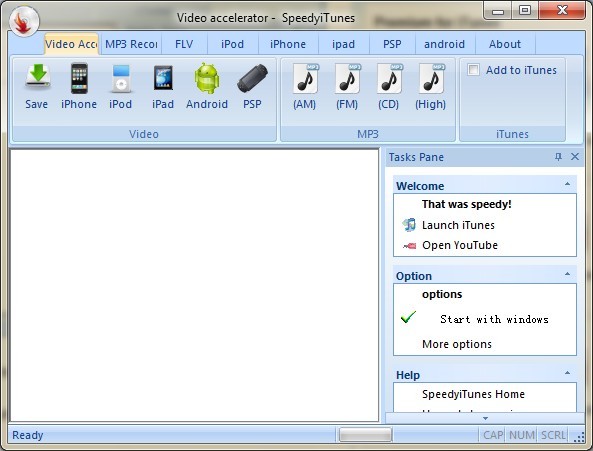
How to convert YouTube/Flash video?
Open SpeedyiTunes and watch YouTube as you usually do. When a video is accelerated, SpeedyiTunes will list
a snapshot. Select a video and click a video/MP3 toolbar button to save and convert the video.
When Add to iTunes is checked, SpeedyiTunes will add the converted media into your iTunes library.
How to record streaming MP3 on MySpace, Facebook, Playlist ....?
Navigate to MP3 Recorder tab, active the Recorder button. Now Listen to music on MySpace, Facebook, Playlist... as you usually do.
Recorded MP3 files are available in the MP3 tab.
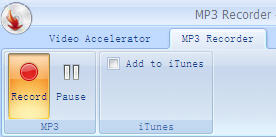
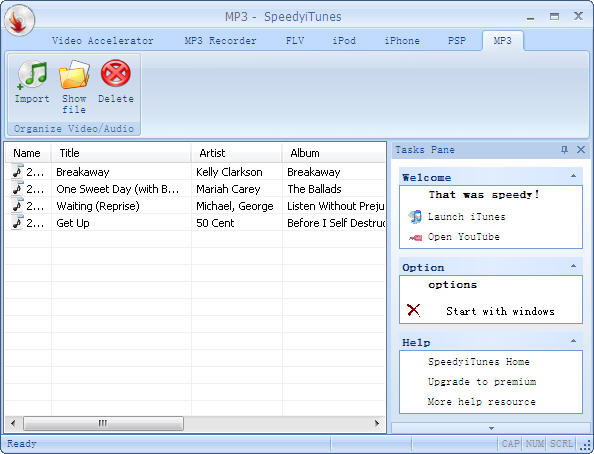
How to uninstall SpeedyiTunes?
Quit SpeedyiTunes and run the uninstall program in Windows Program menu.Version:
OS: Windows 2000, XP, 2003, Vista, Win 7(beta)
Browser: IE, FireFox, Opera, Maxthon, Mozilla, Netscape, Flock, AOL, Google Chrome, iTunes(Premium)


